You can use Boolean to cut a door or window or to merge two objects together. Be aware that this could create complicated geometry, especially if you cut circles, and may lead to dreaded ‘ngon’ problems.
- Draw your wall as a thin box.
- Draw a second, thicker box that has x and y values the size of the window or door you wish to cut out. (This box will become invisible after punching the hole for the window).
- Place the second box in position through the wall, sticking out a little either side.
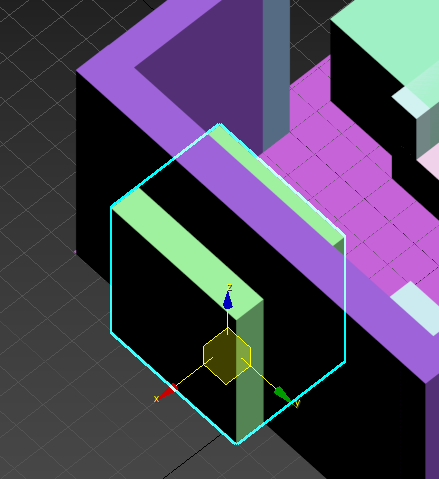
- Select the wall, and from the little drop-down triangle next to Standard Primitives choose Compound Objects to change the Object Types available:
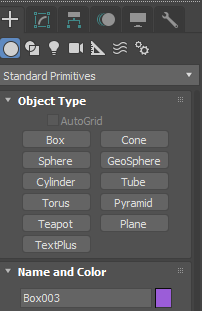
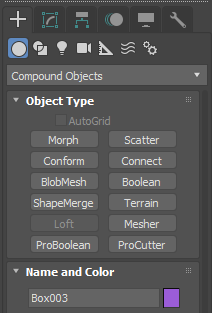
- Select Boolean, then under Boolean Parameters choose Add Operands and select the second box to act as a cookie-cutter. (It should change colour to match the wall box).
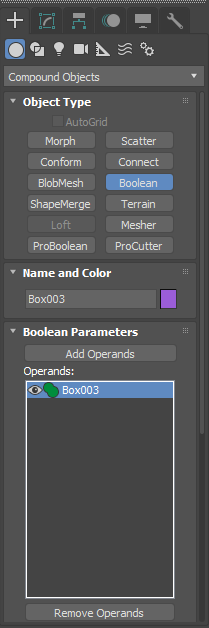
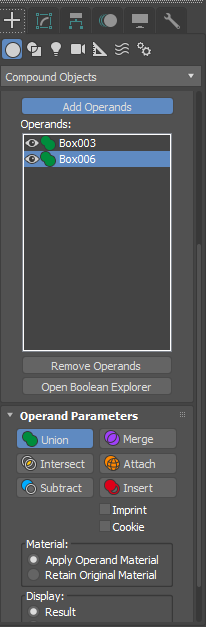
- From the Operand Parameters select Subtract.
- The second box should become invisible, leaving your window cut out. (Also useful to create indents that don’t go all the way through).
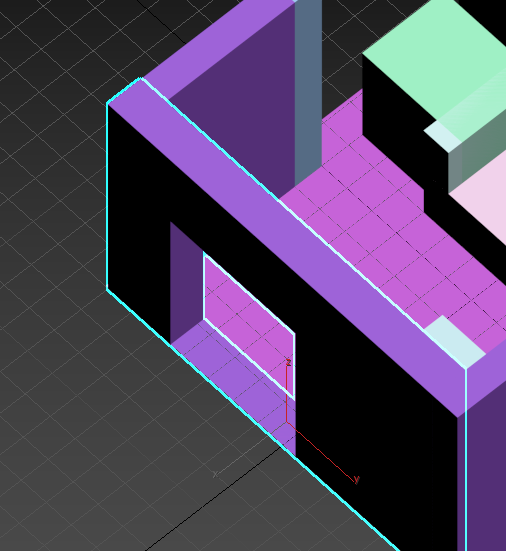
You can also use the same procedure but add rather than subtract to make compound objects.