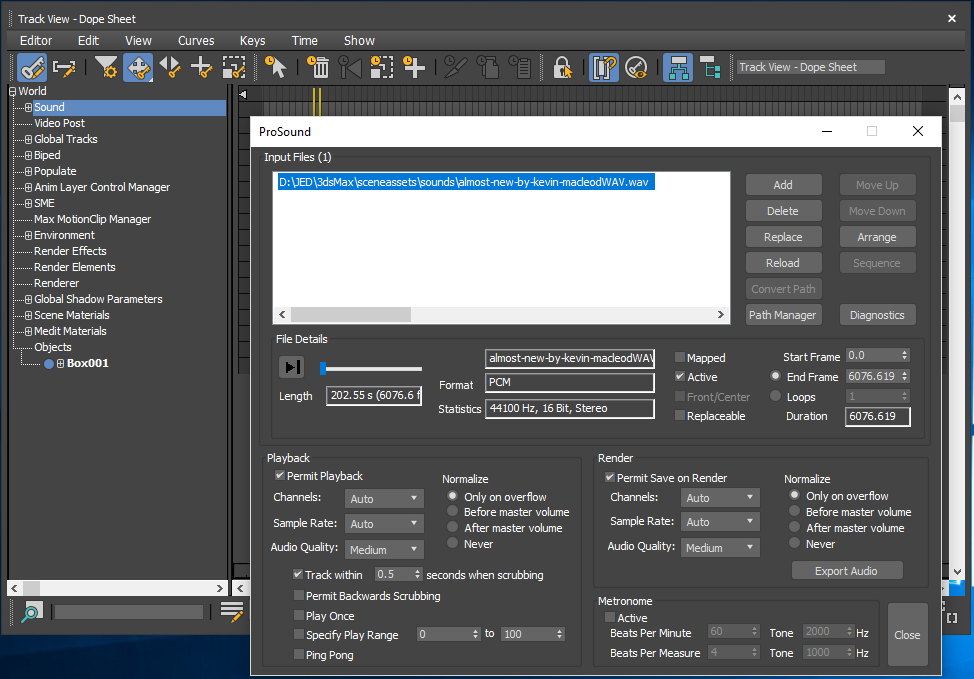Convert any mp3s, mp4s or AACs etc using the free Audacity or Adobe Audition and choosing File>Export to .WAV or .AVI format. Save them to \sceneassets\sounds in your 3ds Max project folder.
In 3ds Max from the Graph Editors menu open Track Views – Dope Sheet. Double-click Sounds on the left hand side to open the ProSound dialogue shown below. Click Add and choose from any sounds in your sceneassets\sounds folder. If necessary set new start and ending frames for your sound.